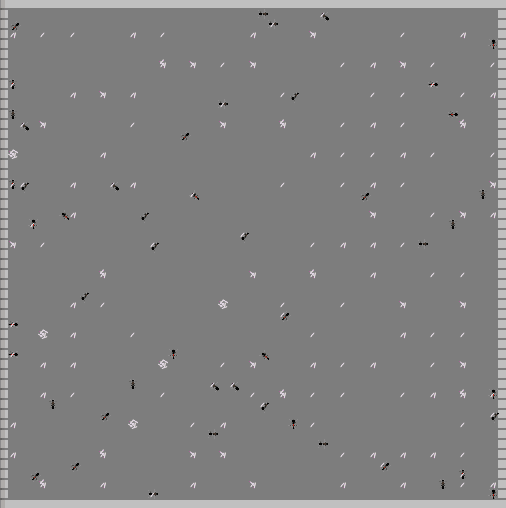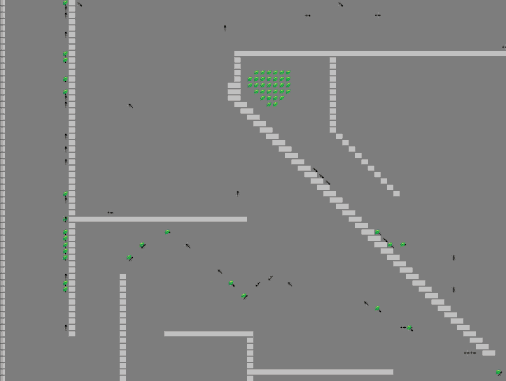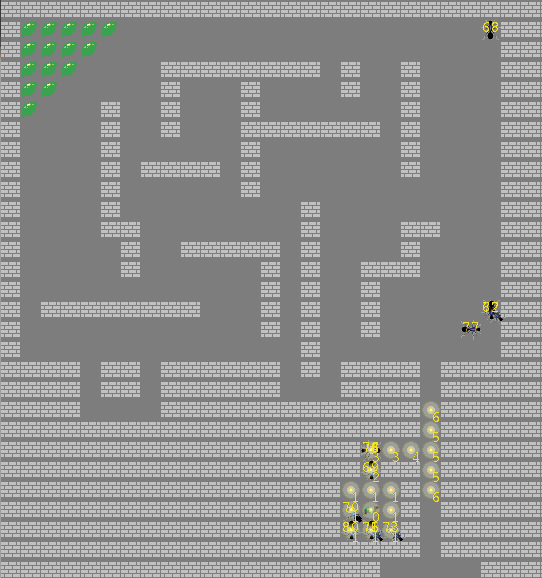|
|
10 lat temu | |
|---|---|---|
| doc/images | 10 lat temu | |
| intelligine | 10 lat temu | |
| .coveragerc | 10 lat temu | |
| .coveralls.yml | 10 lat temu | |
| .gitignore | 10 lat temu | |
| .scrutinizer.yml | 10 lat temu | |
| .travis.yml | 10 lat temu | |
| Dockerfile | 10 lat temu | |
| INSTALL.md | 10 lat temu | |
| LICENCE | 10 lat temu | |
| README.md | 10 lat temu | |
| TODO | 10 lat temu | |
| config.py | 10 lat temu | |
| requirements.txt | 10 lat temu | |
| run.py | 10 lat temu | |
| tests.py | 10 lat temu | |
| tests_requirements.txt | 10 lat temu |
README.md
intelligine
Social intelligence (/Ant colony) simulation.
Links
- Tracker: http://work.bux.fr/projects/intelligine/
- Forum: http://work.bux.fr/projects/intelligine/boards
Install
Project is not ready, but if you want to test it you will need:
- python3.4+
- pygame (see here for pygame python3 installation)
- requirements.txt dependencies (install them with pip install -r requirements.txt)
Then run python3.4 run.py exploration or python3.4 run.py all. Keep in mind it's in developpment mode !
Graphic keys
On current default graphic output, following keys can be used:
- Z: Zoom
- A: Unzoom
- Left,Right,...: Move screen
- M: Display/Hide molecules
Quick test with Docker
Allow the docker user to communicate with your X session with xhost +local:docker then run (assuming docker installed) docker run -w /intelligine -v /tmp/.X11-unix:/tmp/.X11-unix -v /dev/snd:/dev/snd --privileged -e DISPLAY buxx/intelligine python3.4 run.py exploration